
- Email info@iconettech.com

An Interactive,effective, simple but powerful software solution to teach and learn in a Net-worked Computerized laboratories. E Class SW has been designed to be integrated in existing PC labo-ratories easily and works on any IP based network, without the need of additional hardware or complex training .
With the help of the E – Class SW you can do the following in a seamless manner

Teacher can teach and take classes from the designated teacher console, with the help of Screen/Audio Cast, teacher console’s entire screen and audio is transmitted / shared to all the student consoles. Movie cast can be used to play CD, DVD movies like a virtual E – Theatre and Live cast can be used to transmit live videos from web camera, TV tuner cards etc.

Teacher can create and play E-Lessons using Screen recorder and play functions. E-lessons, Course materials can be distributed to students us-ing the file cast function and the student can submit their assignments using file submit functions. The exercises to be practiced by the students can be operated from the designated teacher console using the open program function.

Teacher can create groups and conduct group discussions using the group discuss function.Student demo is used to conduct seminars and with the help of group work function multi group activity can be conducted.

Students activities can be easily monitored using the Observe function. The student’s consoles can be controlled and assisted by the teacher easily. Individual attention can be paid to a particular stu-dents using Intercom. The complete attendance list of students can be taken electronically using the Roll Call function.
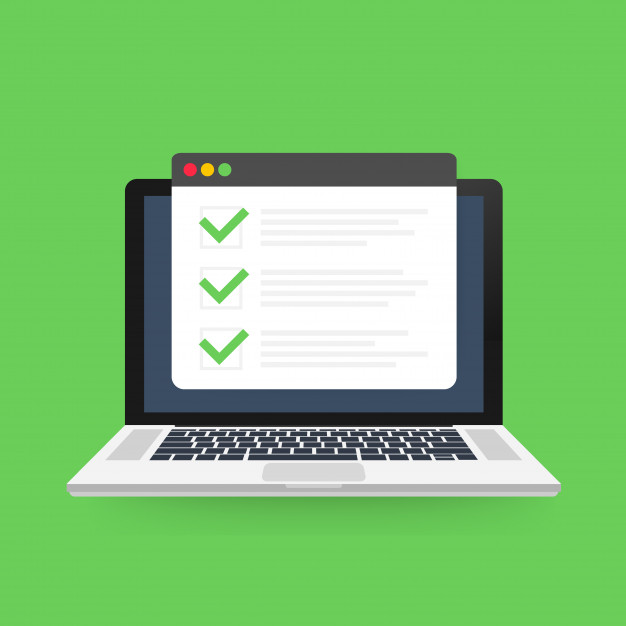
Student’s performance can be tested and monitored continuously and instantly using Online Exam and live quiz functions. Students Accent can be visualized and improved easily using the accent training function .

Group policies to control the student con-soles can be applied using the Remote setting like restricting their usage of disc space, desktop, thumb drive access etc. Student’s distractions can be avoided by using application control and surf con-trol. Block screen can be used to get complete at-tention of the students.
| SYSTEM REQUIRMENTS | ||
|---|---|---|
| Network | 10/100Mbps Share or Switch Network | |
| Operating System | Windows 98, XP, 2000, NT | |
| MINIMUM CONFIGURATION | ||
| Teacher | Student | |
| CPU | Celeron 533 MHz | Celeron 400 MHz |
| Memory | 64MB | 32MB |
| VGA Adapter | 8MB | 4MB |
| Sound Adapter | Full Duplex | Full Duplex |
| RECOMMENDED CONFIGURATION | ||
| CPU | PIII 550 MHz | Celeron 533 MHz |
| Memory | 256MB or above | 128MB |
| VGA Adapter | 32MB | 16MB |